Custom Ordering of Members
Custom Member Ordering provides users with the option to create a custom ordering of elements in queries. By default, elements are presented in their 'natural' hierarchical order as designed into the cube by the cube's developers. Sometimes, this order does not suit a particular analysis, and the end user will want to change the way elements are displayed in grids, charts etc.
Setting the Order
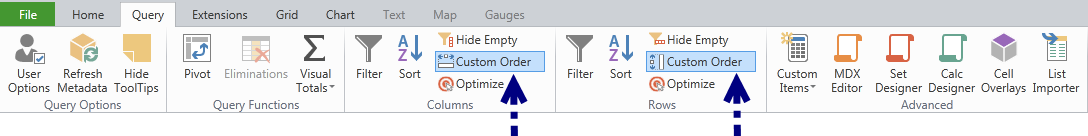
- The create a custom order, users first need to click on the 'custom order' buttons for either the row or column axis in the query ribbon tab or on the selection tree panel. These buttons instruct the query engine to ignore the default hierarchical sort of the elements in the hierarchies used on that particular axis.
- Then, using the element trees and the CTRL or SHIFT keys with the left mouse click, users must manually select which elements they want to see in the result set. Users must click on the items they wish to see in the ORDER of appearance.
- Items will remain in this "selected" order as long as the custom order buttons are activated.
NOTE: custom ordering does not work on elements selected using the short-cut functional selections in the element tree.
Home |
Table of Contents |
Index |
User Community
Pyramid Analytics © 2011-2022

